Minimalist, customizable shell written in C99 with syntax highlighting and no dependency
| .gitignore | ||
| color.c | ||
| color.h | ||
| commands.c | ||
| commands.h | ||
| constants.h | ||
| history.c | ||
| history.h | ||
| job.c | ||
| job.h | ||
| LICENSE | ||
| log | ||
| Makefile | ||
| README.md | ||
| rush.1 | ||
| rush.c | ||
| rush.h | ||
rush
rush is a minimalistic shell for Unix systems written in C.
- Disclaimer: This project is for me to learn to write Unix syscalls, code might be inefficient, feel free to point out the mistakes and open a issue for that!
Preview
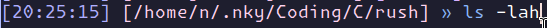
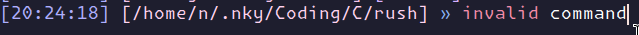
Dependencies
- gcc
Building
$ make
$ sudo make install
Usage
$ ./rush
Features
- No dependencies except a compiler
- Showing current time and directory with custom color
- Syntax highlighting on valid commands using ANSI colors
- History navigation using up and down keys with history command
- Support for environment variables
- Editing using left and right arrow keys
- !! to repeat last command
- Pipes
- autojump to directorys
- stdin, stdout, stderr redirect
- background jobs
Built in commands
- cd
- help
- exit
- history
- export
- source
- j
- bg
Todo Features
- tab completion